Google has rolled out an AI-based feature for iOS devices, which allows it to use Lens searches without firing Google Photos. Anyone with an iOS device will need to simply tap the lens icon in the search bar and point the device camera at the object they want to know more about. It was previously available on Google Photos app on iOS. This feature now has a live view finder instead, unlike earlier where users had to first add a picture to their camera roll.
Google Lens is not new and was announced to the public at its I/O conference in 2017. However, all new features of the company made debut on the company’s Pixel model and are slowly tickling down to other devices. Google isn’t shying away from its competitors, while it is making its products available on iOS. It has also announced that they will be rolling out additional features to Lens like multiple language support, which includes Spanish, French, German, Italian, and Korean across all devices.
Google Lens has a very simple user interface. All that users have to do is tap on the object or text in the viewfinder to start search. Users can even turn on the flash to illuminate the object/scene or alternatively pick any image from the gallery to analyze the image.
Google Lens on iOS is on par with the app available to its android users. It not only lets the users do image search but also shop online. This strategic positioning has perhaps been done to bridge any parity between Google and Apple users. The convenience of this app will definitely redefine how people search. With Google’s live view finder Lens search for both iOS and Android, now there’s a shazam for cute pets too!



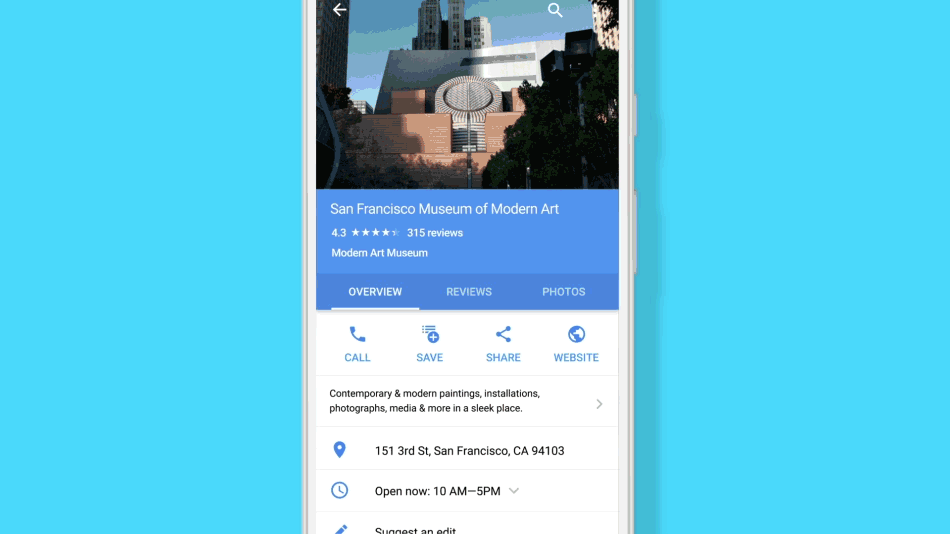




![Top 10 Popular iGaming Sites in India [Jan 2021] Indian Casino Sites of 2020](../../wp-content/uploads/casino-2-100x70.jpg)
