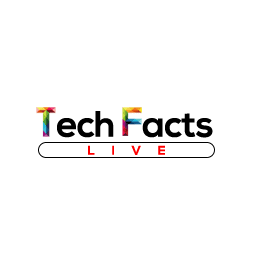Microsoft is integrating Windows Copilot, an artificial intelligence (AI)-driven virtual assistant, into Windows 11. The Windows Copilot is quite similar to the already announced Copilot in Edge and the Office apps suite. A familiar sidebar will be where users can pose questions, and Copilot will provide answers.
“Introducing Windows Copilot is an exciting development, marking Windows 11 as the first PC platform to offer centralized AI assistance designed to facilitate and expedite user actions,” Microsoft stated.
Windows Copilot will be directly embedded into Windows 11, accessible anytime from the taskbar.
“Upon activation, the Windows Copilot sidebar remains consistent across all your apps, programs, and windows, acting as a constant personal assistant,” explained Panos Panay, the head of Windows and devices at Microsoft.
“It empowers every user, aiding you in taking actions, customizing settings, and seamlessly connecting across your preferred apps,” he further elaborated.
Windows Copilot Availability
The Windows Copilot roll-out is expected to commence in a preview phase for Windows 11 starting in June.
Functioning of Windows Copilot
Windows Copilot, accessible from the taskbar, remains available to users across apps, programs, and Windows once activated, emulating the functionality of a personal assistant.
The Windows Copilot tool resembles Bing’s AI chat, enabling users to execute tasks within the operating system — such as activating night light mode or changing the desktop background — without delving into “Settings.”
“Your favorite features of Windows - copy/paste, Snap Assist, Snipping Tool, personalization - are readily available, along with every other feature on the platform, and Windows Copilot enhances them,” the company commented.
Furthermore, Windows Copilot possesses the capability to summarize documents. Users can answer Windows Copilot questions “from simple to complex” and receive accurate responses.