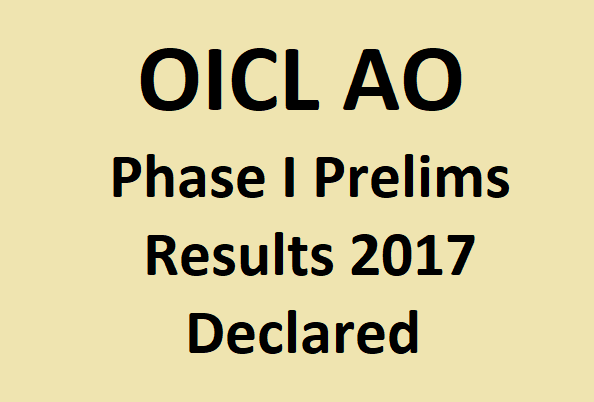
OICL AO Prelims Result (Phase I)2017: Oriental Insurance Company Limited has released the Administrative Officer Exam Phase-I results on its official web portal orientalinsurance.org.in. OICL has conducted the exam on 22nd October 2017 for the candidates who submitted their AO forms before the last date. You can follow the steps given below to check your OICL AO Prelims Results 2017.
OICL had released the notification to fill 300 vacant Administrative Officer Posts. Candidates who gave the preliminary exam can check OICL AO 2017 Phase 1 Results from the official website orientalinsurance.org.in. It has released the results for General, Accounts, Actuaries, Engineers, Legal, and Medical Officer Stream. Candidates are advised to download the OICL AO Prelims Results 2017 PDF and search for their Roll Number in the released list.
OICL has set minimum cut off marks to filter candidates for mains exam as the total number of vacancies are very less. Candidates whose names exist in the OICL AO Phase 1 Merit List are eligible for further rounds. Download and keep it safe until the whole Administrative Officer recruitment process gets completed. OICL has uploaded the OICL Administrative Officer Phase 1 Cut off Marks on its official website.
Also Check : TNPSC Group 2A Results 2017
| Name of the Organization | Oriental Insurance Company Limited (OICL) |
| Official Site | orientalinsurance.org.in |
| Name of the Exam | Administrative Officer |
| Total No. of Vacancies | 300 |
| Exam Date | 22nd October 2017 |
| Category | Result |
| Status | Released |
Steps to Check OICL AO Phase-I 2017 Result
- Visit the official site orientalinsurance.org.in
- Click on “OICL AO Phase-I 2017 Result” Link
- Enter your Registration Number and Password
- Click on view result and
- Take a print out of it and save it for future use
For OICL AO Phase I 2017 Result Click Here
For latest EDU News follow techfactslive on Facebook & Twitter

