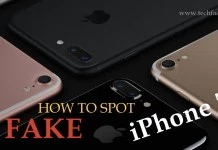Finally, the micro-blogging site Twitter has come up with night mode for Android application. Twitter night mode swaps the Android device screen from white to deep blue colour. The white and blue colour theme of Twitter makes it difficult to read tweets in darkness. Now, after the material redesign of Android client Twitter now releases night mode update for Android application.
Twitter released the night mode update on its platform - “Now on Android! Turn on night mode to Tweet in the dark.” The update tweet directs users to the support page where one can find instructions for switching on to the night mode feature. As per the instructions, it is very easy to turn on the night mode. You just need to slide on the night mode in the app’s top menu. The Twitter night mode is currently available on Android but the social networking platform, but there is no word about the release of the update to the iOS.
Lumigon T3 World’s First Night Vision Camera Smartphone with Ultra Stylish Iconic Design
You can now check whether the update has rolled out on your Android device by tapping on the profile icon or the navigation menu icon, in the top settings menu. If you have not yet received it yet, do not worry you will soon get it. Hope the feature soon makes its way to the iOS devices