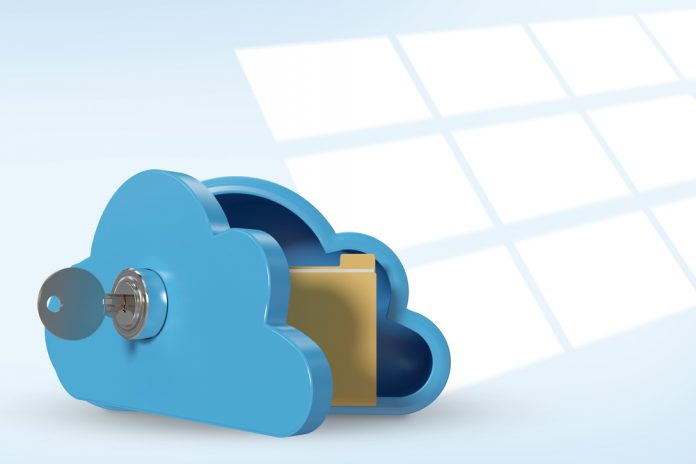
The Indian Certificate of Secondary Education (ICSE) and Indian School Certificate (ISC) students can now access their marks sheets and academic documents digitally anywhere from the world. This came as a part of our Prime Minister Narendra Modi’s Digital India Campaign. This move has been receiving huge appreciation and gratitude from the students as they don’t have to carry the hard copy of their original documents everywhere they go. The services will begin this year itself.
How to Use Digilocker
Initially, the student must register in the website by giving his/her Aadhaar card number as a proof and then they can upload all their original documents like certificates, marks sheets, pass certificates, rank cards, everything in the system easily.
Digital India: Get Wi-Fi Data Vouchers from your Local Vendor at Just Rs.10
The new method will replace the old regime which enables the students to download their scanned copies of documents or get the hard copy of it from their respective schools. But now the students can access all their digital certificates stored in the official portal http://digilocker.gov.in/ after verification through mobile phones. The students can use the Digi locker to store their documents securely. ISC Candidates can also save their digitally signed migration certificate too.
Digilocker is a cloud-based storage system with higher level security options. The students can store any important document of them including PAN card, driving license too. As the system uses Aadhaar-enabled authentication there, won’t is any place for the fake documents. Just like the registration requires the Aadhaar number, the login needs a user id and a password.
For more News & Updates Follow TFLive

