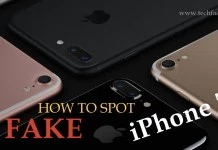Now you can stop WhatsApp Contacts sharing with Facebook in simple Steps mentioned below.
After the launch of WhatsApp, for the first time, it comes with an update in terms and policy to communicate with businesses in the months ahead. WhatsApp joined Facebook on 2014 and have rolled out many new features such as end-to-end encryption, WhatsApp Calling, and tools for messaging like WhatsApp for Desktop and The Web.
Whatsapp to allow Businesses to Message 1B+ Users
So now WhatsApp says that “we want to explore ways for you to communicate with businesses that matter to you too, while still giving you an experience without third-party banner ads and spam. Whether it hears from your bank about a potentially fraudulent transaction or getting notified by an airline about a delayed flight, many of us get this information elsewhere, including in text messages and phone calls. We want to test these features in the next several months, but need to update our terms and privacy policy to do so.”
WhatsApp new feature allows users to send videos as GIFs
Step by Step Process to Stop Sharing WhatsApp Contacts to Facebook
- Open your WhatsApp in your Smartphone
- Tap on Settings
- Then Tap on Account
- Then you will find Share my account Info option
- Click on the Don’t Share Button
Note: Once if you click on don’t share button, you won’t be able to change this in future
The recent updates from WhatsApp
- Information that is easier to understand
- Your messages which no one can read them (end-to-end encrypted)
- No third party banner ads
- New ways to use WhatsApp such as through order, transaction, and appointment information, delivery and shipping notifications, product and service updates, and marketing.