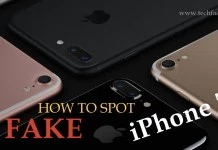We see that Facebook strives to thrive whatever might be either on recent trends or technology. The Social Networking Giant Company might always try to build the better way to avoid complexities. Now, Facebook is creating a better path to writing post in multilingual.
Yes, Facebook is used to communicate and share in many different languages. Most of the Facebook users speak other languages rather than English. So Facebook comes up with an idea to remove language as a barrier.
Today Facebook is beginning a multilingual composer that allows people to reach broadly across languages with less work. Earlier some of the page owners created some multiple groups for different language community targeting the specific audience for each post, but this adds additional time and effort.
Facebook Announces Featured Events to show Human-Curated Event Lists
Now, Facebook saves page owner’s time and effort by composing multilingual option that people can write a single post in multiple languages which enable diverse audiences to interact more easily with pages and people they follow.
Facebook employees Necip, Don Husa and Shawn Mei, mentioned their excitement towards this tool that will help even more people on Facebook connect with their friends who speak different languages. Facebook Engineering Team posted a Multilingual Composer demo video on Building a multilingual experience in code.facebook.com
How to write a post in more than one language?
People can see or view your post that’s most relevant to them based on their language settings.
- Go to Settings > General Settings
- Click on Post in Multiple Languages
- Click on Allow people to manage this page to write post in multiple languages
- Click save Changes
President Obama and Facebook CEO Mark had a talk on Entrepreneurs and Small Businesses
To write a post in more than one language to your Page
- Write a post in your timeline which is a default language
- Click on write post in another language > click select a language
- Write in selected language and click on the post in another language to add another language or click Publish.
Note: Primary Language isn’t included as an additional language.